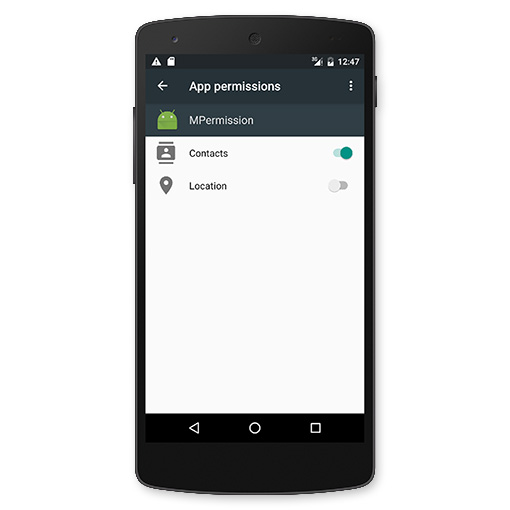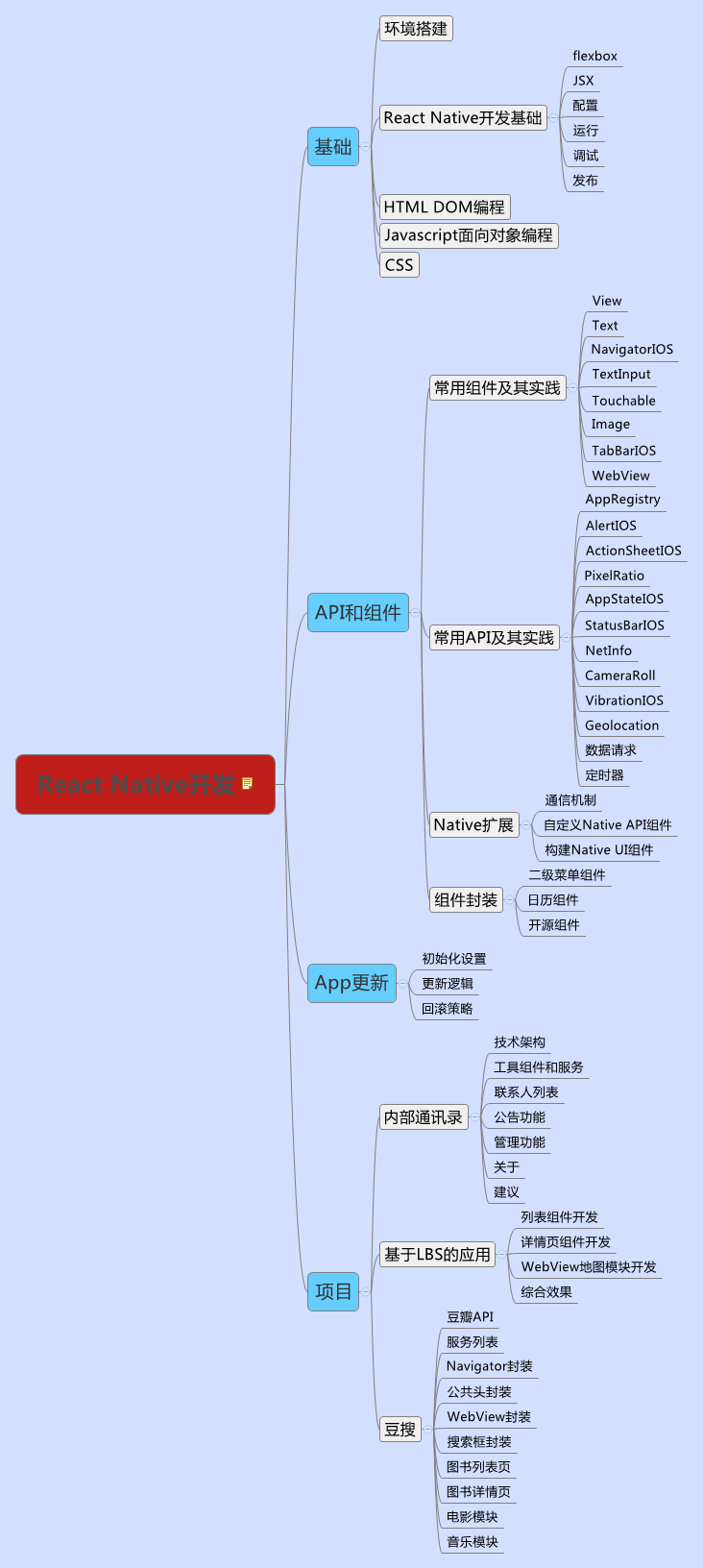<div class="htmledit_views"> UpdatePanel控件也是Ajax里用得最多的控件之一,UpdatePanel控件是用来局部更新网页上的内容,网页上要局部更新的内容必须放在UpdatePanel控件里,他必须和上一次说的ScriptManager控件一起使用。现在来看UpdatePanel的属性
<div style="line-height:200%;" align="left"> UpdatePanel 重要的属性如下: div>
| <div style="line-height:200%;" align="center"> 属性 div> | <div style="line-height:200%;" align="center"> 说明 div> |
| <div style="line-height:200%;"> ChildrenAsTriggers div> | <div style="line-height:200%;"> 当UpdateMode属性为Conditional时,UpdatePanel中的子控件的异步回送是否会引发UpdatePanle的更新。 div> |
| <div style="line-height:200%;"> RenderMode div> | <div style="line-height:200%;"> 表示UpdatePanel最终呈现的HTML元素。Block(默认)表示<div>,Inline表示<span> div> |
| <div style="line-height:200%;"> UpdateMode div> | <div style="line-height:200%;"> 表示UpdatePanel的更新模式,有两个选项:Always和Conditional。Always是不管有没有Trigger,其他控件都将更新该UpdatePanel,Conditional表示只有当前UpdatePanel的Trigger,或ChildrenAsTriggers属性为true时当前UpdatePanel中控件引发的异步回送或者整页回送,或是服务器端调用Update()方法才会引发更新该UpdatePanel。 div> |
<div style="line-height:200%;"> ChildrenAsTriggers:当UpdateMode属性为Conditional时,UpdatePanel中的子控件的异步回送是否会引发UpdatePanle的更新。 <div style="line-height:200%;"> RenderMode:表示UpdatePanel最终呈现的HTML元素。Block(默认)表示<div>,Inline表示<span> <div style="line-height:200%;"> UpdateMode:表示UpdatePanel的更新模式,有两个选项:Always和Conditional。Always是不管有没有Trigger,其他控件都将更新该UpdatePanel,Conditional表示只有当前UpdatePanel的Trigger,或ChildrenAsTriggers属性为true时当前UpdatePanel中控件引发的异步回送或者整页回送,或是服务器端调用Update()方法才会引发更新该UpdatePanel。
Contente Template:用来定义UpdatePanel的内容
Triggers:分别为AsyncPostBackTrigger和PostBackTrigger
AsyncPostBackTrigge用来指定某个服务器端控件以及其将触发的服务器端事件作为该UpdatePanel的异步更新触发器,它需要设置的属性有控件ID和服务端控件的事件;PostBackTrigger用来指定在UpdatePanel中的某个服务端控件,它所引发的回送不使用异步回送,而仍然是传统的整页回送
现在我们来做一个简单的实例: div> <div style="border-right:#cccccc 1px solid;padding-right:5px;border-top:#cccccc 1px solid;padding-left:4px;font-size:13px;padding-bottom:4px;border-left:#cccccc 1px solid;padding-top:4px;border-bottom:#cccccc 1px solid;background-color:#eeeeee;">
指定Button2实现整页更新。
.CS代码为: <div style="border-right:#cccccc 1px solid;padding-right:5px;border-top:#cccccc 1px solid;padding-left:4px;font-size:13px;padding-bottom:4px;border-left:#cccccc 1px solid;padding-top:4px;border-bottom:#cccccc 1px solid;background-color:#eeeeee;">
Button1实现一个数据集的异步更新,BUTTON2就是一般的赋值了。看看是不是很简单呀!呵呵! div>
转载请注明本文地址: UpdatePanel的使用方法
div> div> <div id="treeSkill">div>